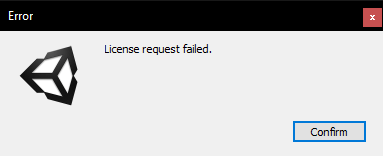Troubleshooting
General
The VRee settings window is blank
The VRee settings window only works when the [VReeSDK] prefab is placed in your scene.
There's no UI when I start the application
Make sure that the [VReeSDK] and [VReeSDK_UI] prefabs are in the scene.
Client does not connect to the Server
Confirm that the Connection id match on the server and client and check if the server and client are connected to the same network.
Client's screen stays back but a player appears on server
Verify that a firewall exception has been made for Unity. Refer to firewall exceptions for more information.
Server ceases to respond when started
Run the software activation as explained here in the getting started guide
My HMD positional tracking does not work
Confirm that the Target Hmd matches your HMD. View our setup videos for more information.
Licensing & Accounts
No license found pop-up
The No License found! pop-up is shown when the application is started without a valid license in the application root.
To resolve this issue, make sure the license path contains the license file which may be generated or downloaded.
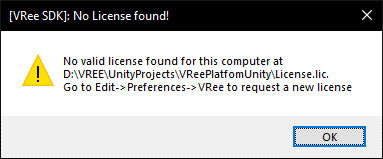
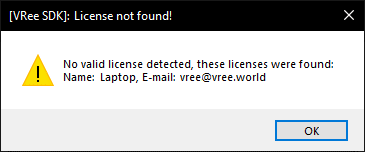
A new license may also be generated using the VRee Standalone License Request Tool.
License Request Failed pop-up When generating a new license, the request may fail. This can be due to several issues:
- Incorrect user information - Make sure the Username and Password field contain the correct VRee account information.
Uppercase I’smay be confused withlowercase L’sand vice versa. - The machine already has a license key generated. - Remove the license key using the VRee License web interface before generating the license. - Download the license key and manually merge the license.
- No internet connection is available. - Generating the license requires the VRee SDK to communicate with the VRee License Server. Make sure the machine is connected to the internet.
- The VRee License is unavailable. - Confirm that the server cannot be reached by going to the VRee License Page. - Contact VRee if the License Server is unavailable.